
Digital products sell on Shopify

1. Setting up a Shopify store for digital products
Create a Shopify account:
Get started by signing up for a Shopify account. Choose a plan that fits your budget and business goals. Shopify offers a free trial, which allows you to explore the platform before committing.
Choose a niche:
It’s important to specify what type of digital products you want to sell (eg, eBooks, music, software, printables, art, or online courses). Specializing in one niche will make it easier to target the right audience.
2. Digital products vs. physical products
No Shipping Required:
One of the biggest advantages of selling digital products is that there is no need for shipping costs, inventory management, or warehousing. Once purchased, users can instantly download the product.
Unlimited Inventory:
Since digital products are downloadable, unlike physical products there is no limit to their stock.
3. Adding Digital Products to Shopify
Install a digital delivery app:
Shopify doesn’t handle digital product delivery out of the box. Use an app like Shopify Digital Downloads, SendOwl, or SkyPilot to manage file delivery. These apps automatically send download links to your users after purchase.
Upload Digital File:
After the app is installed, you can upload your digital product files (PDF, MP3, ZIP files, etc.). Make sure the file size is compatible with the app’s requirements (eg, 5GB or less).
Product Description:
Write a clear, detailed product description that highlights the features and benefits of your digital item. Include screenshots, preview images, or demos if applicable.
Set product price:
Set prices based on price, competitive prices and market demand. Digital products often have higher margins because they don’t have production or shipping costs.

4. Customizing Your Shopify Store
Choose a theme:
Shopify offers a number of customizable themes that can be tailored to your digital product business. Choose a clean, professional design that complements your brand and focuses on showcasing your digital products.
Home Page Design:
Make sure your home page highlights your bestsellers, product categories, and any promotions. Use great visuals, including banners and product images, to attract visitors.
Mobile Responsiveness:
Make sure your store is mobile-friendly, as many customers will access your store from their phone or tablet.
5. Payment and Checkout Setup
Payment gateway:
Set up Shopify payments or integrate a third-party payment gateway like PayPal or Stripe. Ensure safe and easy transactions for customers from different countries.
Checkout Customization:
Customize your checkout process to make it easier and smoother. Offer guest checkout to reduce friction for first-time buyers.
6. Delivery of Digital Products
Instant Delivery:
After the customer completes the purchase, they should receive a download link immediately. Apps like Digital Downloads ensure smooth delivery.
Licenses and Terms:
Some digital products, such as software or eBooks, may require a licensing agreement. Make sure users understand the terms of use and license restrictions before purchasing.
7. Managing refunds and customer support
Refund Policy:
Set a clear refund policy for digital products. Because digital items are downloadable and often non-refundable, many businesses offer no refunds. However, offering customer satisfaction guarantees can increase trust.
Support Channels:
Offer customer support via email, live chat, or help desk. For digital products, you may need help with downloads, installation, or troubleshooting.
8. Marketing and Promotion of Digital Products
Search Engine Optimization (SEO):

10. Analyzing and optimizing sales performance
Track analytics:
Shopify’s analytics dashboard provides insights into customer behavior, sales trends, and conversion rates. Use tools like Google Analytics or Facebook Pixel to track the performance of your marketing campaigns.
A/B Testing:
Test different product descriptions, pricing models, or website layouts to see which version performs better. Continually improve your store based on data.
11. Scaling Your Digital Product Business
Expand Product Offerings:
Once you gain traction, expand your product range by adding new digital products or services. For example, if you’re selling photography presets, consider offering video tutorials or advanced editing guides.
Affiliate Marketing:
Set up an affiliate program and partner with influencers or bloggers who can promote your digital products in exchange for a commission on sales.
Important points to remember:
- No inventory costs: With high profit margins, digital products are cheaper to maintain.
- Automated Delivery: Use Shopify apps for seamless and secure digital product delivery.
- Marketing Focus: Digital products rely heavily on marketing and customer engagement, so invest in SEO, social media, and email campaigns.
- Customer Support: Offer clear product descriptions, licensing details and easy customer support to ensure a smooth buyer experience.
Driven By Passion,
Guided By Purpose

What are digital products?
Digital products are intangible goods that exist in a digital format and can be downloaded, streamed or accessed online without having a physical form. Unlike physical products, they do not require manufacturing, inventory, or shipping. They are often distributed over the Internet, and once purchased, users can access them immediately through download links or streaming services.
Here are the common types of digital products:
1. E-books:
These are digital versions of books in formats like PDF, EPUB, or Kindle. Examples include novels, guides, or manuals.
Popular with writers, bloggers, and experts who want to share knowledge or stories.
2. Music and Audio Files:
This includes songs, music tracks, audio guides, or sound effects, usually in formats such as MP3, WAV, or FLAC.
Musicians and sound designers sell audio files directly to consumers or other creators.
3. Software and Apps:
Software programs, mobile applications, plug-ins, or tools that users download and install on their devices.
Examples include desktop software, mobile apps, and tools such as design plugins or automation software.
4. Online Courses and Tutorials:
Educational content such as video lessons, tutorials, or webinars that people can purchase and access online.
Platforms like Udemy or Skillshare specialize in selling online courses on topics ranging from business to creative skills.
5. Photography and Digital Art:
Stock photos, illustrations, design templates, or digital art files that can be used for personal or commercial projects.
Popular in creative industries for web design, marketing, and visual content creation.
6. Graphic Design Templates:
Digital assets such as logos, website themes, presentation templates, and social media templates.
Used by businesses, marketers, and content creators for brand and content design.
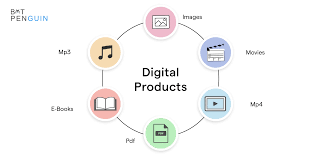
7. Printables:
These are downloadable designs or documents that customers can print themselves, such as planners, calendars, worksheets, or art prints.
Especially popular for crafts, organization and home decor.
8. Video Content:
This includes downloadable or streaming videos such as tutorials, stock footage, short films, or animations.
Video creators sell content for personal viewing, education, or business use.
9. Fonts and Typography:
Custom designed fonts are sold to designers and businesses for use in digital and print media.
Found in font markets or individual design studios.
10. License Keys and Digital Tools:
These are activation codes for premium features in digital products such as software, games or apps.
Used to unlock features in paid software or digital platforms.

Where to sell digital products?
There are several platforms where you can sell digital products, each catering to different needs and audiences. Here’s a detailed look at some of the best places to sell your digital products:
- Shopify: Ideal for custom online stores with full control over branding, perfect for all types of digital products.
- Etsy: Great for selling creative digital goods like art and printables, with a large built-in audience.
- Gumroad: Simple platform, easy setup and flexible pricing for creators selling eBooks, music, or videos.
- Amazon (KDP): Great for selling eBooks or apps, with massive reach and access to a global audience.
- Teachable/Thinking: Designed for online courses, offering structured lessons, quizzes, and tools for certifications.
- Creative Market: Perfect for designers selling digital assets like fonts, templates, and themes to a niche market.
- Selfie: An all-in-one store solution for digital products with easy setup, secure delivery and marketing features.
- Patreon: Great for building a subscription-based community around exclusive digital content.

Best digital products to sell online
- E-books
- Online courses
- Digital art and graphics
- Software and Apps
- Music, beats, and audio files.
- Stock photography and video
- Website Themes and Templates
- Printables
- Membership Subscriptions
- Video tutorials
- Fonts and typefaces
- Audio books and podcasts
- NFTs (Non-Fungible Tokens)
- Data and research reports
- Online Coaching and Consulting




