
In the ecommerce world, where unlimited products bay for consumer attentiveness, developing a characteristic brand presence is important for growth.
We have noticed, amazon products listing on pages consider more professional with detailed description than others. That’s since they use Amazon A+ Content feature. A+ Feature assist sellers make products pages that are more appealing and informative.
Amazon A+ Content unified detailed product description, charts, add images, and more to help the consumers make detailed buying decisions.
In this blog, we’ll elaborate what is A+ content, and how can sellers create it with comprehensive detail to understand about A+ Content for all of beginners and old sellers:
What is Amazon A+ Content?
A+ Amazon is a powerful tool that allows sellers to increase their product listings through adding rich media elements like as quality images, charts, and formatted text to describe their products in more details. This feature helps sellers to enhance the showcase of the product, gives more with detailed information and this content feature can lead to higher conversion rates through offering a more engaging buying experience and its empower your brand and products apart from the competition.
Key Feature of Amazon A+ Content
By using Amazon A+ Content feature brand and seller can enhance their products listings by adding high-quality images, chart, and more detailed product description.
Here are key features of Amazon A+ Content:
Hight-Quality Product Images
What are the Benefits of Amazon A+ Content using?
Here are the Benefits of Amazon A+ Content:
- Amazon A+ Content increase the product descriptions with rich media elements like as charts, high-quality images and formatted text, offering a more engaging purchase practices.
- It improve the overall the product listings, by making it more attractive and professional.
- It gives detailed information about the product, helping consumers make informed decisions and decreasing buying anxiety.
- Enhance the conversion rates by offering a more comprehensive and visually appealing showcase.
- It also decrease the product returns through providing clearer description and visuals, aligning customer expectations with the actual product.
- It enable the use of comparison charts, which helps the consumers easily differentiate between products and selection the one that best according to their requirements.
- Lastly, but not least Amazon A+ Content increase customers engagement through interactive and visually rich content, keeping shoppers on the page longer.
Eligibility Criteria for Amazon A+ Content
For using Amazon A+ Content, there are some requirements to eligibility, below are the particular requirement:
- Brand Registration: The brand’s must be enrolled in the amazon brand registry. This program is designed to help brand owners protect their intellectual property and improve the shopping experience for customers.
- Professional Selling Account: The seller also must have a professional selling account on amazon. This account type allows access to more feature and tools, adding A+ Content.
- Authorization: The seller must either own the brand or have authorization from the brand owner to create A+ Content for the brands products.
- Registered Trademark: For brands, they must have a registered trademark that is associated with the products listed on amazon. This trademark is part of the brand registration process.
Note: If you are not accessing A+ Content after completing these requirements, you must contact your brand administrator for a role assignment.
Types of Amazon A+ Content
Amazon A+ Content has three option, it offers the brands or seller to enhance their product listing and showcase. There are primary three types of Amazon A+ Content:
- Basic A+ Content
- A+ Brand Story Content
- Premium A+ Content
1.Basic A+ Content

This type of Amazon A+ Content authorize the sellers to gives additional detail about their product. It give the detail into bullets point, all the content show in the product description section such as:
- Layout flexible for text
- Comparison Charts
- Feature for text editor
2.A+ Brand Story Content

In this type of Amazon A+ Content sellers can contact with customer directly through sharing their brands history and value of their brands. A+ Brand story also appear in the product page. Feature including:
- Carousal layouts with text cards.
- Links to other products
3.Premium A+ Content

It offers to brands latest features to increase and make more engaging buying practices.
Including:
- Videos
- Interactive Modules
- Carousel layouts
What is Amazon Premium A+ Content?
Amazon Premium A+ Content also known as A++ Content, is an advanced version of the standard A+ Content available to brand owners on Amazon. Basic Amazon A+ Content is free for brands, but Amazon premium A+ Content offering usually comes with premium price tag. This offers increased features and more customization option to create richer and more immersive buying experience.
This kind of content is designed to help brands differentiate their products through giving even more engaging and visually appealing content, ultimately aiming to enhance conversions and develop stronger brand loyalty.
Premium A+ Content has additional features including:
- Pre-comparison Charts
- Interactive Modules
- Multimedia Option
- Text formation Option
- Q&A Modules
What are the Benefits of Premium A+ Content
Here are benefits of premium A+ Content:
- Premium A+ Content gives interactive modules, like as hover and sliders, which create a more engaging shopping experience.
- Permit for the use of full-width layouts, providing a more immersive and visually appealing presentation.
- Increases product listings with additional multimedia offers, including more videos and higher-resolution images.
- Improves customer engagement through offering richer, more dynamic content that keeps shoppers or buyers on the page longer.
- Helps advanced storytelling, supports brands convey their message and values more effectively.
- Enhances conversion rates through offering a superior visual experience that develop trust and interact in the product.
- Decreases product returns through giving clearer, more detailed product information, aligning customer expectation with reality.
- Improves search visibility and SEO, potentially deriving more traffic to the product listing.
- Increase the overall brand image, presenting a professional and premium fee to the customers.
Eligibility Criteria For Premium A+ Content
The eligibility criteria for Amazon Premium A+ Content are more selective compared to standard A+ Content. Here are the key eligibility requirements:
- Vendors Central Access: Typically, vendors or first-party sellers who sell directly to amazon by central are eligible for Premium A+ Content. It is usually not available to third-arty sellers by using seller central unless they are invited through amazon.
- Sale Volume: Sellers or vendors with high volume and strong performance metrics on amazon are more likely to be eligible. Amazon often enhance Premium A+ Content access to top=performing brands.
- Enrollment Brand Registry: The brands must be enrolled in Amazon Brand Registry, make sure that the brand has a registered trademark and is committed to protecting its intellectual property.
- Invitation: In some cases, access to Premium A+ Content is through invitation only, meaning Amazon choose vendors or sellers based on their overall performance, brand presence and potential to benefit from the feature.
Why should use Amazon A+ Content?
Increased Product Presentation

Improve Consumer Understanding

Conversion Rates Enhancement
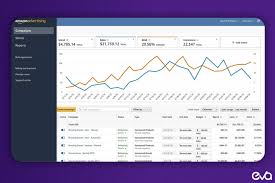
Decreased Product Returns

Through giving clear and in-depth details, A+ Content helps set accurate customer expectation. It decreased the chances of customers being dissatisfied with their purchase, leading to fewer returns and refunds.
Brand Storytelling
A+ Content permit you to tell the story of your product or brand, including a personal touch that can help build a connection with customers. This storytelling capability helps in developing brand loyalty and trust, which is important for long-term growth.
Competitive Edges
In a crowed marketplace, A+ Content provides you a competitive advantage through differentiating your from others. High-quality content can make your listing stand out, attracting more attention compared to standard listings.
Professional Brand Image
A well-crafted A+ Content portion provides your product a polished and professional look. This contributes to a stronger brand image and can instill confidence in customers, making them more likely to select your product over others.
Through leveraging the benefits of Amazon A+ Content, you can significantly increase your product listings, make better customers engagement, and ultimately enhance your sales and brand loyalty on Amazon.
How does Amazon A+ Content Work?
Amazon A+ Content is designed to help sellers increase their product listings through incorporating rich multimedia elements and detailed product description. A+ Content gives tools that permit sellers to make more engaging and visually appealing product pages.
Here are an im-depth details of how Amazon A+ Content works.
Access and Eligibility
To use Amazon A+ Content, a seller must be:
- Enrolled in Amazon Brand Registry.
- A First-part seller or a third-party with a professional selling account. Once eligible, sellers can access the A+ Content Manager in Seller
- Central or vendor Central to start creating enhance content.
A+ Content Manager
A+ Content manager is the interface where sellers can make, edit and manage their A+ Content. It gives a range of modules and templates that can be customized to fit the product and brands requirements.
These modules include:
- Image Carousal
- Comparison Charts
- Text Blocks
- Video Integration
Customization and Module Selection
How Much Does Amazon A+ Content Cost?
There are two types of cost for Amazon A+ Content, a vendor or a seller:
For Vendors (First-Part Sellers)
Vendors usually have to pay a fee to use Amazon A+ Content. The cost can vary depending on the kind of content and the level of customization. Typically, amazon gives various packages, and prices can range from $500 to $1,500 or more each product listing, depending on the complexity and number of modules used.
Some vendors may also receive A+ Content access as part of their contract with amazon, particularly if they are high-volume or long-term partners.
For Sellers (Third-Part Sellers)
Standard A+ Content is generally free for sellers enrolled in the Amazon Brand Registry. This is a significant benefit for brand owners looking to increase their listings without additional costs.
But, Premium A+ Content may requires a fee or may be available only to select sellers through invitation. The pricing for Premium A+ Content is not standardized and may depend on different factors, adding the sellers sales volume and negotiation with amazon.
How to Create Amazon A+ Content?
Creating Amazon A+ Content requires different steps, from eligibility to publishing. In the below detailed guide on hoe to create A+ Content for your product listings on Amazon.
1.Eligibility Check
Before creating A+ Content, make sure that you meet eligibility criteria:
- Enroll in Amazon Brand Registry
- Having a professional selling Account on Amazon
- Become a brand owner or have authorization from the brand owner.
Once these requirements are met, you can access the A+ Content Manager in Seller Central or Vendor Central.
2.Accessing A+ Content Manager
- Sign in to your Seller Central or Vendor Central account.
- Navigate to the Advertising tab and choose A+ Content Manager.
- Click on Start Creating A+ Content to start the process.
3.Choosing a Template
Amazon gives different templates and modules for creating A+ Content. These templates including different layouts for text, images and multimedia. Some of the common modules are:
Standard company logo
Image Carousel
Product Comparison Chart
Increase Image Block
4.Adding Content to Modules
- Upload high-quality images: Make sure images are in high resolution and comply with amazon image guidelines.
- Write Compelling Text: Use formatted text to describe your product feature, benefits and brand story.
- Embed Video (Optional): If available, videos can give a dynamic way to showcase product best features.
5.Submitting For Approval
After finalizing the content, submit it for Amazon review and approval. Amazon will check for compliance with its content guidelines, which is in including:
- Information Accuracy
- Absence of prohibited content like price, promotional language
- Proper Brand logos
Note: The process for review often time taking. However, its approved, the content will be published and if rejected, you will receive feedback on necessary changes.
6.Publishing and Monitoring
Once its approved, the A+ Content will appear on your product listing, typically below the main product description. You can monitor its performance by amazon analytics tools to track engagement and on conversion rates.
What to do if Your A+ Content Gets Rejected?
In the rejection situation of A+ Content by Amazon, its essential to know the reasons behind the rejection and take corrective action. Here are an in-depth guideline on what steps to take if your A+ Content is not approved.
Review the Rejection Notification
When amazon rejects A+ Content, they gives a rejection notification explaining the reason. Carefully read this notification to understand which guidelines were violated. Rejection common reasons are including:
- Use of prohibited content like as pricing, promotional language or can be customer reviews.
- Trademark issues if unauthorized trademarks or logos are used.
- Incorrect formatting and low quality of images.
- Wrong and inaccurate product information.
Note: Identifying the particular issue is the first step toward making the necessary correction.
Cross-Check Amazon Guideline
Amazon has informational content guideline for A+ Content. Revisit these instruction to make sure you fully understand the needs. Pay attention to sections regarding:
- Content restrictions
- Image Specifications
- Text Formatting
This review will help make sure your revised content complies with Amazon policy.
Edit the Content
Make the needs edits to your content based on the feedback from Amazon. Common edits including:
- Rephrasing prohibited language.
- Replacing poor-quality images.
- Correcting any factual inaccuracies.
- Adjusting the layout or formatting to fit amazon standards.
Ensure that all aspects of the content now align with amazon guidelines to avoid repeated rejection.
Resubmit the Content
Once all correction are made, resubmit the content for amazon review. Go back to the A+ Content Manager in Seller Central or Vendor Central, and submit the updated version. The review process may take a few days, Similar to the initial submission.
Monitor Feedback
Monitor the status of your content, after the resubmitting. However, its approved, it will go live on your product listing. If rejected again, carefully review the new feedback and repeat the revision process. Persistent issues might require more investigation.
Consult Amazon Support
If you are unable to resolve the rejection reasons or need more clarification, consider reaching out to amazon Seller Support or Vendor Support. They can give additional guidance or clarify particular aspects of the guideline that you may have misunderstood.
Implement Best Practices
To avoid future rejection, implement best practices in your content creation process:- Keep ever update with the latest amazon content instructions or guidelines.
- Use high-quality images and accurate product description.
- Avoid any form of promotional
By following all these steps, you can efficiently handle A+ Content rejections, make the important corrections, and ensure your content meets amazon standards for approval.
How to Measure the Impact of your A+ Content
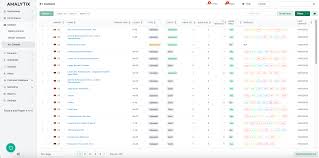
Measuring the impact of amazon A+ Content is important to understanding how it influences customer behavior, product performance, and overall sales. Here is detailed guide on how to access the effectiveness of your A+ Content and optimize it for better results.
Track Key Performance Metrics
Different key metrics can help you evaluate the performance of your A+ Content. With adding:- Sales Metrics: Monitor changes in sales volume and revenue after implementing A+ Content. Enhancing in these metrics can indicate improved customer engagement and higher conversion rates.
- Conversion Rates: The ratio of visitors who make a purchase. Higher conversion rates after introducing A+ Content suggest that the increase visuals and detailed information are influencing purchase decision.
- Customer Engagement: Track how long customers stay on your product page. A longer dwell time can indicate that A+ Content is engaging and informative.
Use Amazon Brand Analytics
Amazon gives brand analytics tools for sellers enrolled in the Brand Registry. These tools offer valuable insight, like as:- Search Term Reports: Understanding which keywords drive traffic to your product pages can help you optimize A+ Content for better SEO.
- Market Basket Analysis: Look which products are frequently purchased together. It can help you adjust your cross-selling strategies using A+ Content.
- Repeat Purchase Behavior: Identify if A+ Content is contributing to customer loyalty and repeat purchase.
Analyze Customer Feedback and Review
Customer reviews and feedback can give qualitative data on the effectiveness of your A+ Content. Look for:- Mentions of product clarity: If customers comment on how well they understand the product from the listing, it reflects positively on your A+ Content.
- Decreased Negative Feedback: Fewer complaints about unmet expectations may indicate that your detailed A+ Content is setting accurate customer expectations.
Monitor Return Rates
A decrease in return rates can be a direct indicator that your A+ Content is effectively conveying product details and reducing customer dissatisfaction. However, customers and well-informed before purchase, they are less likely to return the product due to misunderstanding about its features.Use A/B Testing
Conduct A/B tests through comparing performance metrics between listings with A+ Content and those without. This helps in isolating the impact of A+ Content on customer behavior and purchase decisions. You can also test various versions of A+ Content to see which performs better.
Evaluate Bounce Rates
Bounce rate refers to the percentage of visitors who your product page without taking any action. A lower bounce rate after implementing A+ Content suggest that customers are staying longer to attach with the enriched content, which can lead to higher conversions.
Track Traffic Sources
Use Amazon analytics to track the ways of traffic to your product pages. If there is an enhance in organic search traffic, it may indicate that your A+ Content id effectively optimized for relevant keywords and improving your products visibility.
How to Do A/B Testing of your Amazon A+ Content?
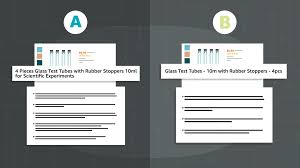
A/B testing is a way to compare two versions of your Amazon A+ Content to determine which one perform better. Through testing various variations, you can identify the most effective content that maximizes engagement, conversion rates and sales.
Here are detailed guide on how to perform A/B testing for your Amazon A+ Content.
1. Define Your Objective
Before starting the A/B test, clearly define your objective. Common objectives including:
- Enhancing conversion rates.
- Decreasing bounce rates.
- Increasing consumers engagement.
- Boosting sales volume.
With having a clear goal helps in designing the test and measuring its success.
2. Identify Key Variables
Determine which elements of your A+ Content you want to test. Common variables are:
Images: Test various image style, like as lifestyle images versus product-only images.
Text Descriptions: Compare detailed bullet points against narrative descriptions.
Layouts: Experiment with various modules arrangements.
CTA (Call-to-Action): Test various wording or placement of CTAs to see which drives more action.
Note: Focusing on particular variables allows you to isolate which changes have the most impact.
3. Create Variations
Create two versions of your A+ Content:
Version A and Version B. Make sure that each version differs through only variable to accurately measure the impact of that change.
- A Version: Uses lifestyle images.
B Version: Uses product-only images.
4. Split Your Audience
Amazon does not offer built-in A/B testing tools for A+ Content, so you’ll requirement to manually split your audience or use third-part tools. Below are two approaches:
Time-Based Split: Publish version A for a set period, then switch to Version B for the same duration. Compare the result after each period.
Demographic Split: If applicable, target version A to one demographic or geographic group and Version B to another. This approach needs careful tracking and analysis.
5. Measure Key Metrics
Track the performance of both versions using key metrics like as:
Conversion Rate: The percentage of visitors who make a purchase.
Click-Through Rate (CTR): The rate at which customers click on links or CTAs within the content.
Bounce Rate: The percentage of visitors who leave the page without interacting.
Engagement Time: The amount of the time customers spend on the product page.
6.Analyze The Result
Compare the performance of both versions based on the collected data. Look for significant differences in the key metric you have selected.
How to Resolve Common A+ Content Issues?
Creating Amazon A+ Content can sometimes lead to issues or problems that required resolution to make sure your content meets amazon standards and increases the customer experience. Here is an-depth guide on how to resolve common A+ Content issues:
1. Content Rejection by Amazon
Issue: Amazon rejects A+ Content submission due to guideline violations.
Resolution:
Review the Rejection Notification
Cross-Check with Guideline
Make necessary Edits
Resubmit: after making correction, resubmit the content for review.
2. Low-Quality Image
Issue: Uploaded images are not meet amazon quality standards.
Resolution:
- Check image specifications: Make sure image meet amazon resolution and size needs. (minimum 600px wide for standard images).
- Use High-Quality Images: Always upload high-resolution images that clearly showcase the product.
- Optimize File Format: Use recommended file formats like JPEG or PNG and ensure image are under the size limit to avoid compression issues.
3. Formatting Errors
Issue: Content appears text formatting is inconsistent.
Resolution:
Preview Before Submission: Use the preview feature in the A+ Content Manager to check for formatting issues.
Use Amazon Formatting Tools: Stick to Amazon develop-in formation options for consistency.
Edit: Make sure that your content is optimized for web display, avoiding heavy text blocks and ensuring readability.
4.Inaccurate Product Information
Issue: Customers report inaccuracies in the product details given in A+ Content.
Resolution:
- Cross verify Information: Cross-Check product specifications and descriptions for accuracy before publishing.
- Update Regularly: Regularly review and update content to reflect any changes in product features.
- Include Verified Claims: Only include Claims that be substantiated, and avoid exaggerations.
5. Slow Page Load Times
Issue: A+ Content slows down the loading time of the product page.
Resolution
- Optimize Image: Compress images without losing quality to decrease file size.
- Limit Multimedia Elements: Use video and high-resolution images judiciously to balance quality with load time.
- Test Page Load Speed: Use online tools to check the loading speed of your product page and make necessary optimizations.
6. Customer Confusion
Issues: Customers are confused about the product due to unclear complex content.
Resolution:
- Simplify Language: Use simple, clear, and concise language to explain product features and benefits.
- Use Visual Aids: Incorporate diagrams, comparison charts, and infographics to make complex information easier to understand.
- Highlight Key Features: Focus on the most essential product feature and benefit, avoiding information overload.
Conclusion
Amazon A+ Content is a powerful tool that increase product listing through providing detailed, visually engaging information that goes beyond standard descriptions. Through incorporating high-quality images, comparison charts, and rich text formats, it helps brands convey their story, highlight product features, and develop trust with customers.
This increased content not only improves the shopping experience but also boosts conversion rates and decreases return rates. For sellers and vendors on Amazon, leveraging A+ Content can significantly differentiate their product from competitors, leading to enhanced customer engagement and higher sales. Investing in well-crafted A+ content is a strategic move to maximize the potential of your amazon listings.
FAQs
How to Add A+ Content Amazon Listing?
To add A+ Content to your Amazon listing, you must be a brand owner enrolled in the Amazon Brand Registry. Once registered, navigate to the A+ Content Manager in Seller Central or Vendor Central. Click on ” Start Creating A+ Content”, then choose the kind of content you want to make.
Select from different modules, like as text, images, and comparison charts, to design your layout. Upload your content, make Suring it meets amazon guideline, and preview it to ensure it displays correctly. Once satisfied, submit the Content for amazon review.
After approval, the increased content will appear on your product detailed page, offering a more engaging buying experience for consumers.
How to get premium A+ Content?
what is the difference between basic and Premium A+ Content?
Is Amazon A+ Content indexed?
No, Amazon A+ Content is not indexed for search within amazon platform, meaning the text in A+ Content does not directly effect search rankings. But, it plays a important role in improving conversion rates through giving detailed and visually appealing information that helps customers make informed purchasing decisions.
While it doesn’t boost search visibility, A+ Content increases the overall customer experience, which can indirectly improve sales performance and product ranking on amazon by enhanced engagement and lower return rates.
Is A+ Content available for all product Categories?
A+ Content is not available for all product categories on Amazon yet. It is primarily available to brand owners enrolled in the Amazon Brand Registry and to vendors.
While most categories can utilize A+ Content, some restricted or particular categories, like Books, Media, and digital products, may not be eligible.
Are there any Content Restrictions for A+ Content?
Does A+ Content improve sales?
How long does it take of A+ Content to be approved?
The approval process for A+ Content on Amazon typically takes 7 to 10 business days, although it can sometimes be faster. During this time, amazon reviews the submitted content to ensure it complies with their guideline and policies.
However, the content meets all needs, it will be approved and published on the product detail page. In cases where adjustments are needed, amazon will give feedback, and the content will required to be revised and resubmitted for approval. Keeping the content compliant with amazon standards can help streamline the approval process.





