In 2025, the Amazon seller account continues to play a major role in the global e-commerce ecosystem, providing individuals, small businesses, and brands with a powerful platform to reach millions of customers worldwide. It serves as a gateway for anyone looking to start or expand their online business by listing and selling products directly on Amazon.
Whether using Amazon fulfillment services (FBA) or managing their own logistics (FBM), sellers benefit from Amazon massive traffic, trust, and built-in customer base. The platform has evolved with smarter tools, including AI-powered suggestions for pricing and product listings, making it easier to manage and grow a business.
As more people turn to online shopping, the Amazon seller account in 2025 remains a vital tool for digital entrepreneurship and plays a central part in driving the global shift towards online commerce.
Here, we’ll give you complete guide about Amazon Seller Central, how to register an Amazon Seller Central Account, important features of Amazon Seller Central and more in-depth.
What is Amazon Seller Central?
Amazon Seller Central is the official online platform provided by Amazon for third-party sellers to manage their business on the marketplace. It acts as a centralized control panel where sellers can list products, track orders, manage inventory, run advertising campaigns, handle customer service, monitor account health, and access sales reports.
Whether s seller is using Fulfillment by Amazon (FBA), where Amazon handles storage, shipping, and returns or Fulfillment by Merchant (FBA), where the seller handles logistics. Seller central serves as the main hub for all operations. It provides tools for uploading product details, setting prices, creating promotions, analyzing performance metrics, and communication with customer.
What are Amazon Seller Central "New Seller incentives"?
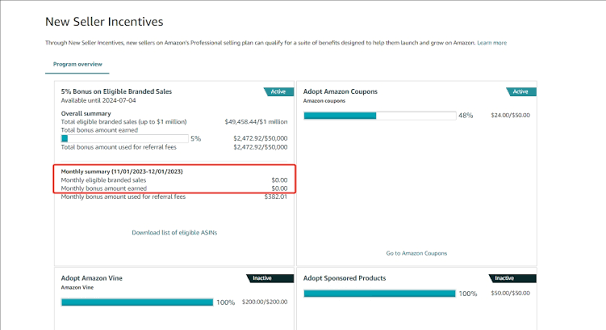
New Seller incentives are a set of exclusive benefits and offers given by Amazon to new sellers who create a professional seller account for the first time. These incentives are meant to reduce startup costs and help new sellers grow quickly on the platform.
Eligibility for Amazon New Seller incentives
To qualify, the seller must list their “first product” within “90 to 180 days” of account creation. Some benefits require enrollment in “Fulfillment by Amazon (FBA)” or ” Amazon Brand Registry” for brand-specific features. The eligibility also depends on the “marketplace region” and requires compliance with Amazon “Selling policies and performance standards”.
Amazon Brand Registry Incentives
On the Amazon Brand Registry new seller can register and become qualify for the following advantages:
- Seller can enroll 1 product on Vine to get up to 3o trusted reviews, equivalent to $200.
- Bonus 5% or up to $50000 bonus in up to $1 million in licensed branded sales.
- And Up to $100 worth of Transparency codes ( Transparency supports sellers prevent counterfeit product issues, and boost the general customer experience on Amazon).
FBA Incentives
- Free limited-time FBA storage, removals, and returns for new sellers.
- $100 discount for the Amazon Partnered Carrier Program.
- Up to 90 days of free storage on 50 regular units or 30 oversized units (On 100 unites of apparel and shoes get 120 days of free storage).
- On 50 regular units 0r 30 oversized units 180 days of free liquidation (On 100 unites of apparel and shoes get 180 days of free liquidations).
Ad Incentives on Amazon
- $200 credit for sponsored product effort for FBA products.
- 50$ coupon credits for making targeted promotions.
What is Amazon Perfect Launch Program?
Amazon perfect launch program is a step-by-step strategy designed to support new sellers succeed quickly on the platform. It includes a set of key actions that Amazon recommends completing within the first 90 days of launching your seller account to maximize visibility, sales, and customer trust. These are following five selling programs:
- Brand Registry
- Fulfillment by Amazon (FBA)
- A+ Content
- Sponsored Ads
- Vine Program
1. Amazon Brand Register
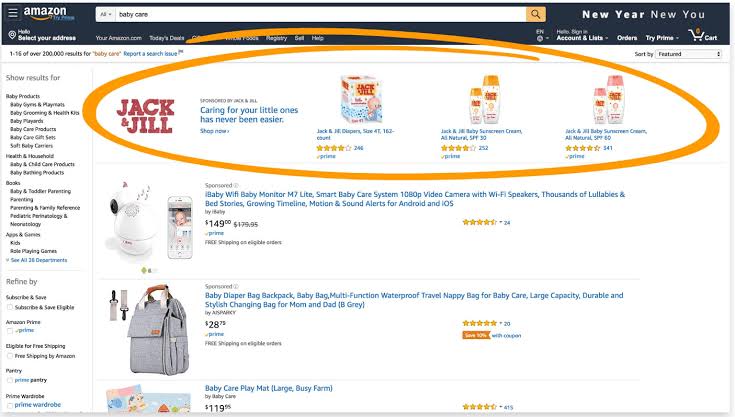
This program designed to support brand owners protect their trademarks and gain more control over their product listing on Amazon. By enrolling in this program, sellers can access powerful tool to “prevent counterfeit products”, “improve listing accuracy”, and increase their brand presence by features like “A+ Content” Amazon Stores”, and “Brand Analytics”.
Brand Registry also allows sellers to report IP violations and misuse of their brand more efficiency. This program is particularly beneficial for private label sellers and brand owners who want to build trust, improve their listings, and grow their business on Amazon.
2. Fulfillment by Amazon (FBA)
FBA is ideal for sellers who want to scale their business without managing logistics themselves, and it can significantly boost the chances of winning the Buy Box, leading to higher sales. Amazon Fulfillment by Amazon also gives advantages like:
- Subsidized shipping fees.
- Customer service (24*7).
- Standardized Shipping.
- Fulfillment centers and multi-channel fulfillment.
3. A+ Content
4. Sponsored Ads
5. Vine Program
Note:
Purpose of the Program: The Perfect Launch is designed to support build customer trust, drive traffic, improve conversion rates, and set a strong foundation for long term success on Amazon. Sellers who follow this roadmap early on often see faster growth and higher sales.
How to Register an Amazon Seller Central Account?
Amazon seller Central is the official platform for sellers to manage their product listings, inventory, orders, advertising, and customer service. Registering for a Seller Central account means you are creating an authorized seller profile on Amazon, allowing you to sell your products on the worlds largest e-commerce marketplace. Amazon Seller Central provides two selling plans for users, following are:
The Amazon Individual Selling Plan
The Amazon individual selling plan is a flexible and beginner-friendly option designed for people who want to sell a small number of products without paying a monthly subscription fee. This plan is ideal for casual or part-time sellers, as Amazon charges $0.99 per item sold, instead of a flat monthly fee.
It permit sellers to list products one at a time, but it does not include advanced tools like bulk listings, advertising, or access to restricted categories.
There’s no long-term commitment, making it a great choice for those who want to test selling on Amazon or manage a low-volume business. However, if a seller plans to sell more than 40 items per month or needs marketing features, upgrading to the “Professional Selling Plan” is recommended.
The Amazon Professional Selling Plan
The Amazon professional selling plan is a subscription-based plan designed for serious and high-volume sellers on the Amazon marketplace. Unlike the individual plan, it charges a flat monthly fee (typically $39.99 USD) regardless of how many items you sell. This plan is ideal for business and full-time sellers who want access to advanced selling
tools and features such as “bulk product upload”, “Amazon advertising (Sponsored Ads)“, “access to restricted categories”, “eligibility for Featured offer (Buy Box)“, and “integration with APIs” for inventory and order management.
It also helps selling by “Fulfillment by Amazon (FBA)” and provides increased reporting and automation options. The Professional Plan is best suited for those planning to sell “more than 40 items per month” or who to build a brand presence on Amazon.
The Registration Process for Amazon Seller Central
Following are the key instruction for Amazon Seller Central Registration Process:
- First, you need to visit the official Amazon Seller Central website and click on the “Sing Up” button. You will be promoted to choose between two selling plans (Individual or Professional) depending on your sales volume and business goals.
- The next step involves providing important business details such as your business type, legal name, email address, and phone number. Amazon then requires identity verification by documents like a government-issued ID. In some cases, Amazon may conduct a live verification video call or ask for a selfie with your ID.
- Once all information is submitted and verified, Amazon reviews your application and typically approves accounts within 24-72 hours. After approval, you can access your Seller Central Account.
- Once all information is submitted and verified, Amazon reviews your application and typically approves accounts within 24–72 hours. After approval, you can access your Seller Central dashboard and begin listing your products.
What are the important features of Amazon Seller Central Dashboard?
1. Inventory
The Inventory feature in Amazon Seller Central is a vital tool that enable sellers to efficiently manage their product listings and stock levels. Through the “Manage Inventory” page, sellers can search, view, and update their product and inventory information. This includes editing product details such as prices, and descriptions, as well as monitoring stock levels for both Fulfillment by Amazon (FBA) and Fulfillment by Merchant (FBM) products.
Sellers can apply filters to view specific listings, such as active or inactive products, and sort results by various criteria like date or price range.
However, if you want to check your inventory, go to the “Inventory tab”, where you can search various options such as:
- Manage Inventory
- FBA
- Inventory Planning
- Shipments
Additionally, the inventory dashboard gives alert for low or out-of-stock items, facilitating timely restocking and preventing potential loss of sales. For FBA users, it offers tools to create shipping plans, track inbound shipment, and manage warehouse transfers. Overall, the inventory feature is essential for maintaining product availability, ensuring customer satisfaction, and optimizing overall sales performance.
2. Catalog
Catalog is a fundamental tool that empowers sellers to manage their product listings effectively. Through the catalog section, sellers can add new products to the Amazon marketplace, ensuring that each listing includes comprehensive information such as product titles, descriptions, images, and key features.
This feature also facilitates the updating of existing listings, permitting for modifications to product details, pricing, and inventory levels as needed.
For seller managing a large number of products, the Catalog offers bulk editing capabilities, streamlining the process of making widespread changes over multiple listings. You can use catalog section to edit information about the products you are selling on the platform.
3. Pricing
4. Orders
The orders dashboard in Amazon Seller Central is a vital tool that enable sellers to efficiently manage and monitor their customer orders. Accessible under the “Orders” tab, the Manage Orders page provides a comprehensive view of all orders, including their statuses- such as pending, unshipped, shipped, and canceled.
5. Advertising
The advertising dashboard in Amazon Seller Central is a comprehensive tool designed to help sellers create, manage and optimize their advertising campaigns effectively. It provides a centralized platform where you can analyze the
performance of different ad types, including Sponsored Products, Sponsored Brands, and Sponsored Display ads.
Key features of the advertising dashboard include:
- Campaign Manager: This section allows you to view and manage all your advertising efforts. You can monitor key performance metrics such as impressions, clicks, spend, and sales. The Campaign Manager also enables you to adjust budgets, pause or activate campaigns, and refine targeting strategies.
- Performance Metrics and Reporting: The dashboard offers detailed insights into your advertising performance, including metrics like click-through rate (CTR), cost per click (CPC), advertising cost of sales (ACoS), and return on ad spend (ROAS). These metrics help you assess the effectiveness of your campaigns and make data-driven decisions.
- Automated Reporting: You can generate customized reports to analyze specific aspects of your advertising efforts. These reports can be scheduled to run automatically, providing regular updates on campaign performance.
- Product-Level Insights: The dashboard provides performance data at the product level, permitting you to identify which products are performing well and which may need optimization.
By leveraging the advertising dashboard, sellers can gain valuable insights into their advertising strategies, optimize their campaigns for better performance, and ultimately drive more sales and gain more profits.
6. Reports
The reports dashboards helps the sellers to check payments, business health, advertising, taxes, and orders. Accessible under the “Reports” tab, this dashboard gives a range of reports that also support seller to manage inventories and optimize strategies against various reports. For seller, reports are important to keep balanced overview of all these metrics.
Through regularly reviewing the Reports Dashboard, sellers can gain valuable insights into their business performance, identify areas for improvement, and implement strategies to increase profitability on the Amazon.
7. Performance
The Performance section in Amazon Seller Central is a vital dashboard that allow sellers to monitor and manage their account health and customer satisfaction. It gives insights into key metrics that Amazon uses to assess seller performance, ensuring compliance with marketplace standards and enhancing the general customer experience.
Key Features of the Performance Dashboard:
- Account Health: This area critical metrics such as Order Defect Rate (ODR), Cancellation Rate, and Late Shipment Rate. Maintaining these metrics within Amazon acceptable thresholds is essential to avoid potential account suspensions or restrictions.
- Feedback Manager: Sellers can view and respond to customer feedback, helping to address concerns and improve service quality. Positive feedback contributes to a better seller rating, influencing buyer trust and purchasing decisions.
- A-to-Z Guarantee Claims: This section enables sellers to track and manage claims field by customers under Amazon A-to-z Guarantee, ensuring timely resolution of disputes and maintaining customer satisfaction.
- Performance Notification: Amazon communication important updates, warnings, or actions required by this section, keeping sellers informed about their account status and necessary improvements.
- Voice of the Customer: This feature gives insights into customer sentiment and product reviews, enabling sellers to identify and address product or service issues proactively.
So, regularly reviewing the Performance dashboard helps sellers maintain high standards, comply with Amazon Policies, and deliver expectational customer experience.
What important points should be keep in mind while maintain an Amazon Seller Central Account?
Maintaining a healthy Amazon Seller Central account is crucial for ensuring long-term success and avoiding potential account suspensions. Here are essential points to keep in mind:
- Adhere to Amazon Policies: Regularly review and comply with Amazon selling policies to prevent violations that could negatively impact your account health.
- Monitor Account Health Metrics: Keep a close eye on key performance indicators such as Order Defect Rate (ODR), Cancellation Rate, and Late Shipment Rate. Maintaining these metrics within Amazon acceptable thresholds is vital.
- Manage Inventory Effectively: Regularly monitor inventory levels to avoid stockouts and overstocking. Running out of stock can harm your seller metrics and customer trust, while overstocking can lead to increased storage fees.
- Respond Promptly to Customer Feedback: Address customer inquiries and feedback swiftly to increase customer satisfaction and maintain a positive seller rating.
- Stay Informed About Policy Changes: Keep up-to-date with any changes in Amazon policies or procedures to ensure ongoing compliance and adapt your business practices accordingly.
- Optimize Product Listings: Ensure that your product listings are accurate, complete, and optimized with relevant keywords to boost visibility and sales performance.
- Regularly Review Performance Reports: Analyze performance reports to identify areas for improvement and implement strategies to increase your overall seller performance.
Moreover, by consistently applying these best practices, you can maintain a robust Amazon Seller Central account, foster customer trust, and drive sustained business growth.
What is the procedure to change Account Information in Amazon Seller Central?
To update your account information in Amazon Seller Central, follow these steps:
- Log in to your Seller Central account.
- Click on the Setting icon in the top-right corner and select Account Info.
- In the Seller Account Information page, you’ll find various sections such as Business information, Payment information, and Tax Information.
Click on the relevant section you wish to update:
Business Information: Update your legal entity name, business address, or contact details.
Payment Information: Modify your bank account details or credit card information.
Tax Information: Update your tax details through completing the tax interview process.
After making the necessary changes, save the updates.
What are the Important point to be keep in mind while listing the products on the Amazon Seller Central Account?
When listing products on Amazon Seller Central, its important to adhere to best practices to increase visibility, attract customers, and comply with Amazon guidelines.
Here are key points to consider:
- Craft Clear Concise Product Titles: Ensure your product titles are descriptive, include relevant keywords, and adhere to Amazon character limits. A well-structured title improves search visibility and informs customers about the product.
- Utilize Bullet Points Effectively: Highlight key features and benefits of your product using bullet points. Avoid special characters, emojis, and prohibited phrases to maintain professionalism and comply with Amazon content policies.
- Provide Detailed Product Descriptions: Offer comprehensive information about your product, including specifications, dimensions, materials, and usage instructions. A detailed description sets clear expectations and reduces the likelihood of returns.
- Include High-Quality Images: Use clear, high-resolution images that showcase your product from multiple angles. Images should accurately represent the product to help customers make informed purchasing decisions.
- Optimize for Search: Incorporate relevant keywords into your product title, bullet points, and description to improve search rankings. Understanding and implementing Amazon SEO practices can enhance product visibility.
- Select the Appropriate Category: Assign your product to the most relevant category to ensure it appears in the correct search results and meets customer expectations.
- Set Competitive Pricing: Research similar products to determine a competitive price points. Consider factors like production costs, shipping fees, and market demand when setting your price.
Conclusion
In conclusion, successfully managing your Amazon Seller Central account and product listing requires a strategic approach that balance compliance, optimization, and customer satisfaction. Through adhering to Amazon guideline such as crafting clear and keyword-rich product titles, providing detailed and accurate descriptions, utilizing high-quality images, and maintaining competitive pricing-you enhance your product visibility and appeal to potential buyers.
Regularly monitoring account health metrics, staying informed about policy updates, and leveraging available tools for inventory and performance management are also crucial for sustaining a thriving seller account. By consistently applying these best practices, you position your business for long-term success in the competitive Amazon marketplace.





