How TO Google Adsens

Table Of Content :
1: Introduction to Google AdSense.
2: Setting Up a Google AdSense Account
3: Placing Google AdSense Ads on Your Website.
4: Understanding AdSense Policies and Guidelines.
5: Optimizing Ad Placement for Better Revenue.
6: Improving Earnings with Content and SEO.
7: Maximizing AdSense Revenue with Complementary Tools.
1: Introduction to Google AdSense
Google AdSense is a free advertising program that allows online publishers to earn money by displaying third-party Google ads on their sites.
Businesses pay to advertise through AdSense. And site owners receive a share of that revenue based on clicks or ad impressions.
Here you can see how Google AdSense looks on the
website.
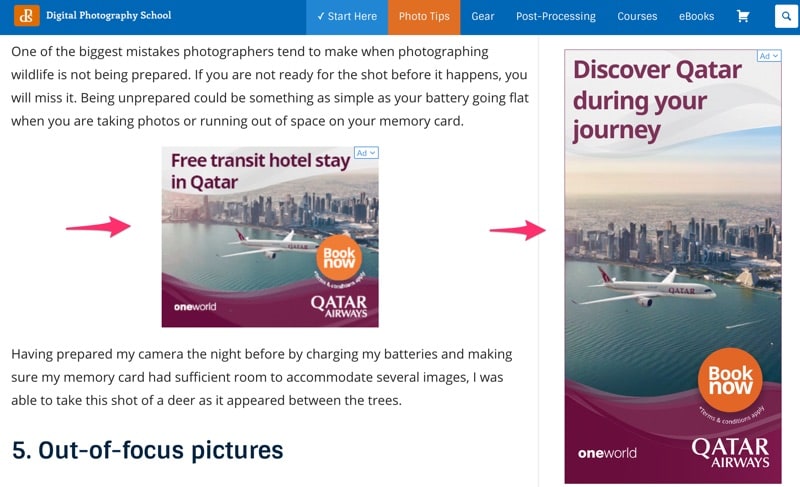
(i) How Does AdSense Google work on website?
Google Adsense is an advertising program that allows website owners (publishers) to earn revenue by displaying targeted ads on their websites. Here’s a breakdown of how it works:
Advertisers Bid for Ad Space: Advertisers use Google Ads to create campaigns and bid for ad space on websites. These ads can be text, display, video, or rich media formats.
Google Adsense uses an auction system to determine which ads will appear on your site. Advertisers bid on ad spaces, and the highest bidder’s ad is shown.
(ii)Earnings Based on Clicks and Impressions:
a:Pay Per Click (PPC): Publishers earn money when a visitor clicks on an ad. The amount you earn per click varies depending on the advertiser’s bid and the competition of the location.
b:Cost-per-thousand impressions (CPM): In some cases, publishers are paid based on the number of impressions (views) the ads receive, even if no one clicks on them. This method is less common but can be beneficial on high-traffic websites.
(iii): Compliance with Google’s Policies:
To maintain an active and profitable AdSense account, publishers must comply with Google’s strict guidelines, including avoiding click fraud, inappropriate content, or manipulation of ad clicks.
Violations of these policies may result in earnings, ad serving restrictions, or account suspension.
2: Setting Up a Google AdSense Account: Setting up a Google AdSense account is a straightforward process, but careful attention is required to ensure that your website meets the eligibility criteria and complies with AdSense policies. Below is a step-by-step guide to setting up your account:
(2.1)Eligibility Requirements:
(2.2):Signing Up for AdSense:
(2.4):Await Approval: Google reviews your application and website content to ensure it meets AdSense policies and standards.
(2.6): Setting Up Payment Information: Once your account is up and running, you need to set up your payment information. Enter your banking details or select your preferred payment method. Google AdSense will pay when your account balance reaches the payout threshold (usually $100).
(2.7) Complying with Policies and Ongoing Management: After your ads are live, monitor your account regularly to ensure you comply with Google AdSense policies. Avoid click fraud, excessive ad placements and poor quality content to protect your account from penalties.

3:Placing Google AdSense Ads on Your Website:
Information
Placing Google AdSense ads on your website is an important step to effectively monetizing your content. Proper ad placement can significantly impact user experience and revenue. Here is a detailed guide on how to place Google AdSense ads on your website:
(3.1):Generating Ad Code in Google AdSense: Go to the Google AdSense dashboard and sign in using your Google account.
- In the AdSense dashboard, click on Ads > Ad Units > New Ad Unit.
- Select the type of ad unit you want to display. You can choose from different ad formats such as display ads, text ads, matched content, or responsive ads that automatically adjust to different screen sizes.
- After customizing your ad unit, click Save to generate the HTML code. This code is what you will place on your website.
(3.2):Placing Ad Code on Your Website:
(3.3): Optimizing Ad Placement for Higher Revenue:
- Experiment with different ad placements, formats and sizes to see what works best for your audience. You can use Google’s A/B testing feature or third-party tools to test ad performance.
- Always prioritize user experience. Ads should blend naturally with your website design, but avoid overwhelming your visitors with too many ads. A cluttered site can drive customers away and hurt traffic in the long run.
(3.4):Avoiding Policy Violations:
- Avoid accidental clicks: Don’t place ads too close to interactive elements like buttons, menus or download links.
- Limit ad density: Don’t fill your website with too many ads, as this violates Google’s ad placement policies and negatively impacts user experience.
- Content Compliance: Ads must be placed on pages that adhere to Google AdSense’s content policies (no mature content, pirated content, etc.).
4: Understanding AdSense Policies and Guidelines: Google AdSense policies and guidelines are essential to ensure a fair, transparent and high-quality experience for both advertisers and publishers. Understanding and following these policies helps avoid violations, account suspensions, and potential loss of revenue. Here’s a detailed look at key aspects of AdSense policies and how to stay compliant:
- Adult Content: Websites with obscene content, explicit content, or adult themes are not permitted.
- Violent or graphic content: Pages containing excessive violence, gore, or gore are prohibited.
- Hate speech and discriminatory content: Any content that promotes hatred, intolerance, or discrimination against individuals or groups is not permitted.
- Illegal Content: This includes anything that promotes illegal activities, piracy, hacking, selling drugs, or weapons.
- Copyrighted Content: You may not monetize content that violates copyright laws.
(4.2): Invalid Traffic and Click Fraud: Google has zero tolerance for false traffic or click fraud, including any artificial method of increasing clicks or impressions. Violations in this category can lead to severe penalties, including account suspension.
(4.3):Mobile-Friendly Ads:
(4.4):Policy Updates and Regular Monitoring: Stay updated: Review the AdSense policies regularly to be aware of any changes. Google often notifies publishers of updates via email or the AdSense dashboard.
5:Optimizing Ad Placement for Better Revenue:
(5.1):Above the Fold Placement: What is “above the fold”? It refers to the part of a web page that users can see without scrolling. Ads placed above the fold are more visible and are likely to get more impressions and clicks.
(5.2): In-Content Ads:
(5.3):Sidebar and Footer Ads:Sidebar Ads: Sidebars are common places to display vertical ad units, such as skyscraper (160×600) or large rectangular (336×280) ads. These ads can appear as users scroll, especially if you use a “sticky” sidebar that stays in place as the page moves.
Footer Ads: Although footer ads are less prominent, they can still generate revenue, especially if they appear on longer articles. A responsive ad unit or leaderboard ad (728×90) placed at the end of content can capture users who have finished reading and are ready to engage with other content or ads.
(5.4):Using Google Auto Ads: What are auto ads? Google’s Auto Ads feature automatically scans your website and places ads where they are likely to perform best. This feature takes the guesswork out of ad placement and ensures optimized ad positioning for both desktop and mobile.
(5.5):A/B Testing Ad Placements: Why A/B Testing Matters: Not all niches will perform the same on all websites or user demographics. Running A/B tests allows you to compare different ad placements and formats to see which combinations generate the most revenue.
(5.6):Monitoring Performance Metrics:
6: Improving Earnings with Content and SEO:

Optimizing your Google AdSense earnings requires more than just ad placement – high-quality content and effective SEO (Search Engine Optimization) are key drivers of increased traffic, better engagement, and higher ad revenue. are How you can optimize your content and SEO to maximize your AdSense earnings:
(6.1):Creating High-Quality, Valuable Content:
- Original and Engaging Content: The foundation of a profitable website is content that provides real value to users. Google prefers sites that provide helpful, original and well-researched content. Focus on creating articles, videos or infographics that meet the needs or interests of your audience.
- Content depth and relevance: Long, in-depth content often ranks higher in search engines and keeps users on the page longer, making them more likely to engage with your ads. Aim for articles that comprehensively cover a topic rather than short, superficial posts.
- Regularly Updated Content: Keep your content fresh by regularly updating existing posts and publishing new ones. This encourages repeat visitors and signals to Google that your site is active and relevant.
(6.2):Targeting High-Value Keywords:
Keyword Research for AdSense: To improve your AdSense earnings, target keywords with high commercial intent — those that advertisers are willing to pay more for. Tools like Google Keyword Planner, Ahrefs, or SEMrush can help you identify keywords with high search volume and high cost-per-click (CPC).Focus on long-tail keywords: Long-tail keywords (more specific search phrases) often have less competition and are easier to rank for. They can also attract more targeted visitors, increasing the chances of ad engagement.
Keyword Placement: Include your desired keywords naturally in your content, including titles, subheadings, meta descriptions, and image alt tags. This boosts your SEO without keyword stuffing, which can hurt your rankings.
(6.3): Targeting High-Traffic, Evergreen Topics:
7: Maximizing AdSense Revenue with Complementary Tools:
(7.1):Google Analytics:
- Monitor user behavior: Use Google Analytics to understand which pages have the most traffic and engagement. It helps you identify the best places to position ads for maximum visibility and clicks.
- Track bounce rate and session duration: Analyze bounce rate and session duration to identify pages that need content or layout improvements. Longer session durations generally lead to more ad impressions and more revenue.
- Geographic and device insights: Discover where your customers are located and what devices they use, allowing you to optimize ads for both desktop and mobile.
(7.2):Google Search Console:
(7.3):AdSense Auto Ads:
- Keyword Research: Identify high value keywords that attract traffic and correlate with high CPC (cost per click) rates. Targeting these keywords in your content can increase your ad revenue.
- Backlink Analysis: Use SEO tools to track and build backlinks, which are important for improving search engine rankings. More traffic from search engines translates into more ad impressions and clicks.
- Competitive Insights: Analyze your competitors to see which keywords, content, and strategies are driving traffic to their sites. Use these insights to improve your content and SEO efforts.







